Reading-Notes-for-Advanced-Software-Development-in-Python-Course
Reading and Writing Files in Python
In Python, there is no need for importing external library to read and write files. Python provides an inbuilt function for creating, writing, and reading files.
How to Open a Text File
To open a file, you need to use the built-in open function. The open function returns a file object that contains methods and attributes to perform various operations on the file.
Syntax:
file_object = open("filename", "mode")
The most commonly used options for modes are the following:
-
‘r’ Open for reading (default)
-
‘w’ Open for writing, truncating (overwriting) the file first
-
‘rb’ or ‘wb’ Open in binary mode (read/write using byte data)
There are three different categories of file objects:
-
Text files
-
Buffered binary files
-
Raw binary files
How to Read a File
You can read a file in Python by calling .txt file in a “read mode”(r).
Step 1) Open the file in Read mode:
f=open("filename.txt", "r")
Step 2) We use the mode function in the code to check that the file is in open mode. If yes, we proceed ahead
if f.mode == 'r':
Step 3) Use f.read to read file data and store it in variable content
contents =f.read()
Step 4) print contents
How to Read a File line by line
You can also read your .txt file line by line if your data is too big to read. readlines() code will segregate your data in easy to ready mode.
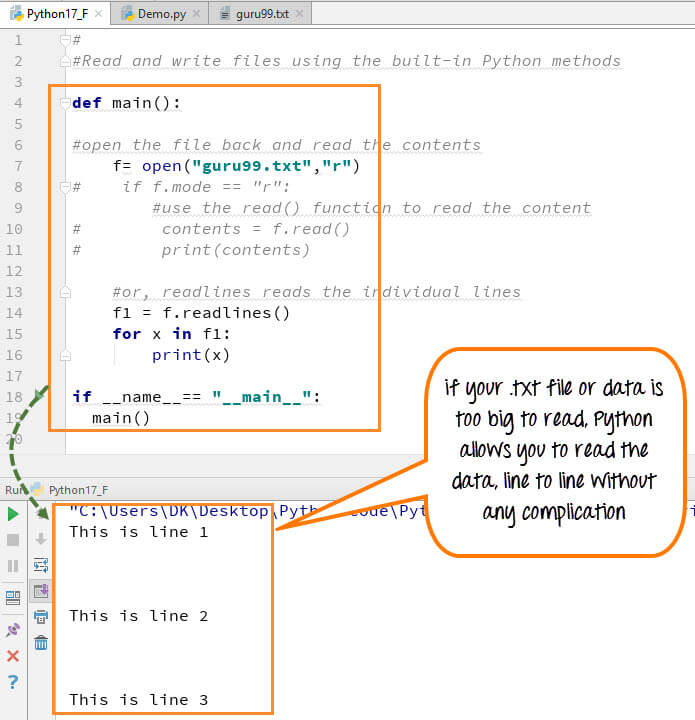
Exceptions in Python
What is Exception?
An exception is an event, which occurs during the execution of a program that disrupts the normal flow of the program’s instructions. In general, when a Python script encounters a situation that it cannot cope with, it raises an exception. An exception is a Python object that represents an error.
When a Python script raises an exception, it must either handle the exception immediately otherwise it terminates and quits
Raising an Exceptions
You can raise exceptions in several ways by using the raise statement. The general syntax for the raise statement is as follows.
Syntax
raise [Exception [, args [, traceback]]]
Here, Exception is the type of exception (for example, NameError) and argument is a value for the exception argument. The argument is optional; if not supplied, the exception argument is None.