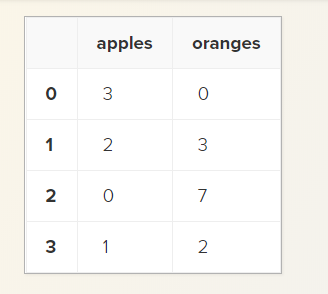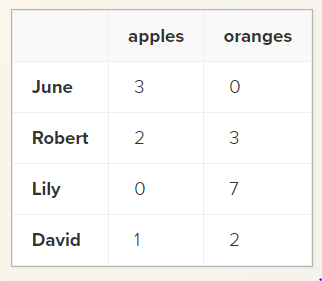Reading-Notes-for-Advanced-Software-Development-in-Python-Course
Pandas
The pandas package is the most important tool in the field of Data Scientists and Analysts working in Python today.
Pandas is a high-level data manipulation tool developed by Wes McKinney. It is built on the Numpy package meaning a lot of the structure of NumPy is used or replicated in Pandas. Data in pandas is often used to feed statistical analysis in SciPy, plotting functions from Matplotlib, and machine learning algorithms in Scikit-learn.
The primary two components of pandas are the Series and DataFrame. A Series is essentially a column, and a DataFrame is a multi-dimensional table made up of a collection of Series.

DataFrames and Series are quite similar in that many operations that you can do with one you can do with the other, such as filling in null values and calculating the mean.
Object creation
-
Creating a Series by passing a list of values, letting pandas create a default integer index:
In [3]: s = pd.Series([1, 3, 5, np.nan, 6, 8]) In [4]: s Out[4]: 0 1.0 1 3.0 2 5.0 3 NaN 4 6.0 5 8.0 -
Creating a DataFrame by passing a NumPy array, with a datetime index and labeled columns:
In [5]: dates = pd.date_range('20130101', periods=6) In [6]: dates Out[6]: DatetimeIndex(['2013-01-01', '2013-01-02', '2013-01-03', '2013-01-04', '2013-01-05', '2013-01-06'], dtype='datetime64[ns]', freq='D') In [7]: df = pd.DataFrame(np.random.randn(6, 4), index=dates, columns=list('ABCD')) In [8]: df Out[8]: A B C D 2013-01-01 0.469112 -0.282863 -1.509059 -1.135632 2013-01-02 1.212112 -0.173215 0.119209 -1.044236 2013-01-03 -0.861849 -2.104569 -0.494929 1.071804 2013-01-04 0.721555 -0.706771 -1.039575 0.271860 2013-01-05 -0.424972 0.567020 0.276232 -1.087401 2013-01-06 -0.673690 0.113648 -1.478427 0.524988
Viewing data
To view the top and bottom rows of the frame use head and tail.
In [13]: df.head()
Out[13]:
A B C D
2013-01-01 0.469112 -0.282863 -1.509059 -1.135632
2013-01-02 1.212112 -0.173215 0.119209 -1.044236
2013-01-03 -0.861849 -2.104569 -0.494929 1.071804
2013-01-04 0.721555 -0.706771 -1.039575 0.271860
2013-01-05 -0.424972 0.567020 0.276232 -1.087401
In [14]: df.tail(3)
Out[14]:
A B C D
2013-01-04 0.721555 -0.706771 -1.039575 0.271860
2013-01-05 -0.424972 0.567020 0.276232 -1.087401
2013-01-06 -0.673690 0.113648 -1.478427 0.524988
Example:
Let’s say we have a fruit stand that sells apples and oranges. We want to have a column for each fruit and a row for each customer purchase. To organize this as a dictionary for pandas we could do something like:
data = {
'apples': [3, 2, 0, 1],
'oranges': [0, 3, 7, 2]
}
And then pass it to the pandas DataFrame constructor:
purchases = pd.DataFrame(data)
purchases
Each (key, value) item in data corresponds to a column in the resulting DataFrame.
Let’s chnge the index of the dataframe:
purchases = pd.DataFrame(data, index=['June', 'Robert', 'Lily', 'David'])
purchases
Now we can locate a customer’s order by using their name:
purchases.loc['June']
OUT:
apples 3
oranges 0
Name: June, dtype: int64
To read data from CSV files all you need is a single line to load in the data:
df = pd.read_csv('students.csv')
CSVs don’t have indexes like our DataFrames, so all we need to do is just designate the index_col when reading:
df = pd.read_csv('students.csv', index_col=0)
Read and Write to Excel
pd.read_excel('file.xlsx')
df.to_excel('dir/myDataFrame.xlsx', sheet_name='Sheet1')
Selection
-
Getting
-
Get one element
s['b'] -5 -
Get subset of a DataFrame
df[1:] Country Capital Population 1 India New Delhi 1303171035 2 Brazil Brasilia 207847528
-
-
Setting
Set index a of Series to a value
s['a'] = 6
Sort and Rank
-
Sort by labels along an axis
df.sort_index() -
Sort by the values along an axis
df.sort_values(by='Country') -
Assign ranks to entries
df.rank()
Summary
-
Sum of values
df.sum() -
Cumulative sum of values
df.cumsum() -
Minimum/maximum values
df.min()/df.max() -
Minimum/Maximum index value
df.idxmin()/df.idxmax() -
Summary statistics
df.describe() -
Mean of values
df.mean()